Yocto
Yocto系列讲解[入门篇] 1 - 快速入门熟悉Yocto的构建
Yocto系列讲解[入门篇] 2 - 演示运行qemux86-64虚拟机
Yocto系列讲解[理论篇] 3 - meta layer recipe class概念介绍
Yocto系列讲解[入门篇] 4 - 创建自己的meta layer
Yocto系列讲解[入门篇] 5 - 在meta-mylayer中添加helloworld recipe
Yocto系列讲解[理论篇] 6 - yocto是什么,学习它不难
Yocto系列讲解[实战篇] 7 - 开发工具devtool实操(创建新项目helloyocto)
Yocto系列讲解[实战篇] 8 - 开发工具devtool实操(添加git项目learnyocto)
Yocto系列讲解[实战篇] 9 - devtool验证并将learnyocto添加到meta-mylayer中
Yocto系列讲解[实战篇] 10 - 在qemux86机器运行时安装程序
Yocto系列讲解[实战篇] 11 - 在qemux86机器运行时卸载删除程序
Yocto系列讲解[实战篇]12 - 修改开源项目的代码(1)
Yocto系列讲解[技巧篇]13 - devtool修改workspace目录位置
Yocto系列讲解[技巧篇]14 - devtool edit-recipe命令(编辑bb文件命令)
本文档使用 MrDoc 发布
-
+
首页
Yocto系列讲解[技巧篇]14 - devtool edit-recipe命令(编辑bb文件命令)
## 目录 + [devtool edit-recipe命令](#devtool_editrecipe_9) + [查看帮助信息](#_12) + [编辑learnyocto的recipe](#learnyoctorecipe_33) + [编辑alsa-utils的recipe](#alsautilsrecipe_42) + [编辑dbus的recipe](#dbusrecipe_49) + [结语](#_57) ` ## devtool edit-recipe命令 使用devtool edit-recipe命令对指定recipe进行编辑(对应的文件是bb文件),该编辑器是vim,不知道读者盆友是什么,有个EDITOR变量来控制使用哪个编辑器。可以这么说,没有这个命令你去编辑一个bb文件很麻烦,麻烦之处在于你不知道这个bb文件位于什么位置。有了他之后,只需知道recipe名就可以开始编辑bb文件。so easy~ ### 查看帮助信息 ```bash build]$ devtool edit-recipe --help NOTE: Starting bitbake server... usage: devtool edit-recipe [-h] [--any-recipe] recipename Runs the default editor (as specified by the EDITOR variable) on the specified recipe. Note that this will be quicker for recipes in the workspace as the cache does not need to be loaded in that case. arguments: recipename Recipe to edit options: -h, --help show this help message and exit --any-recipe, -a Does nothing (exists for backwards-compatibility) #该参数向后兼容保留 ``` > 其中-a选项保留只是为了向下兼容。老版本中devtool edit-recipe只能用来编辑workspace中的recipe,但是加-a可以编辑任意目录下的recipe。 ### 编辑learnyocto的recipe ```bash build]$ devtool edit-recipe learnyocto ``` 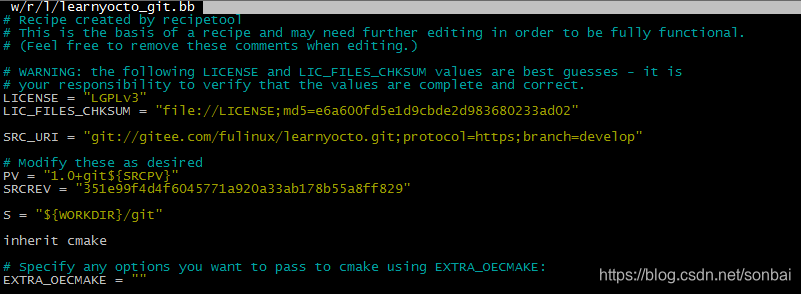 ### 编辑alsa-utils的recipe ```bash build]$ devtool edit-recipe alsa-utils #编辑 ``` 会打开poky/meta/recipes-multimedia/alsa/alsa-utils\_1.2.1.bb文件 ### 编辑dbus的recipe ```bash build]$ devtool edit-recipe dbus #编辑 ``` 会打开poky/meta/recipes-core/dbus/dbus\_1.12.16.bb ### 结语 该命令确实很有用,大家应当掌握。本文暂时不对bb文件的内容进行讲解。后续在介绍。 **谢谢阅读!希望帮我点个赞加关注,你的喜欢就是我持续更新的动力!**
admin
2024年2月20日 10:55
转发文档
收藏文档
上一篇
下一篇
手机扫码
复制链接
手机扫一扫转发分享
复制链接
Markdown文件
分享
链接
类型
密码
更新密码